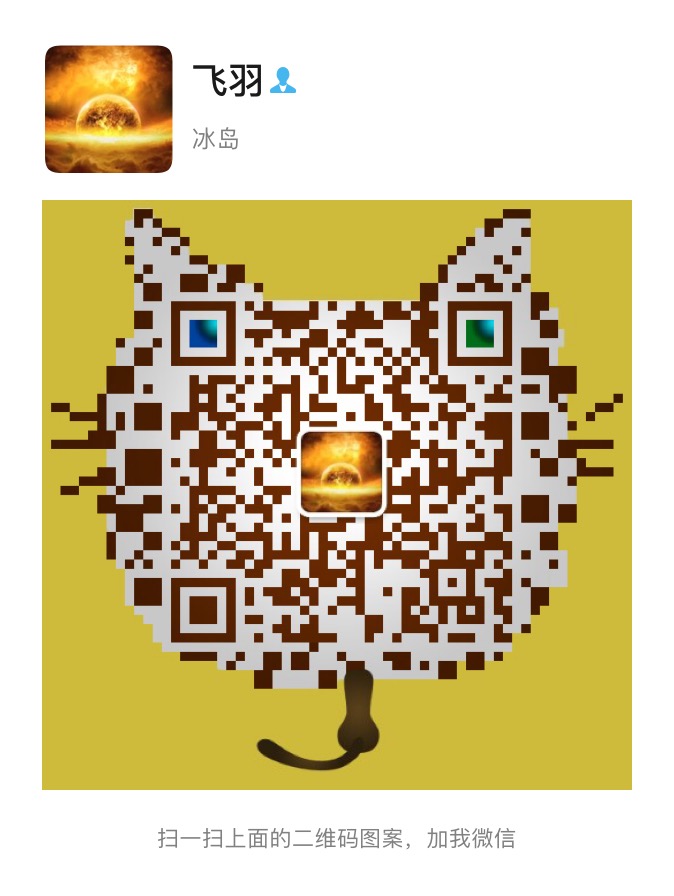1. 封装Text,只向外提供常用的属性,根据需求适当需改
1 | static Widget text(String data, { |
2. 检测当前主题
1 | static bool isDark(BuildContext context){ |
3. 根据主题设置颜色
1 | //是否是深色模式 true dark主题模式 false light主题模式 |
4. 返回一个字体不跟随系统缩放的Widget
1 | static noScaleWidget(Widget widget){ |
5. 取随机颜色(需要import 'dart:math';)
1 | static Color getRandomColor() { |